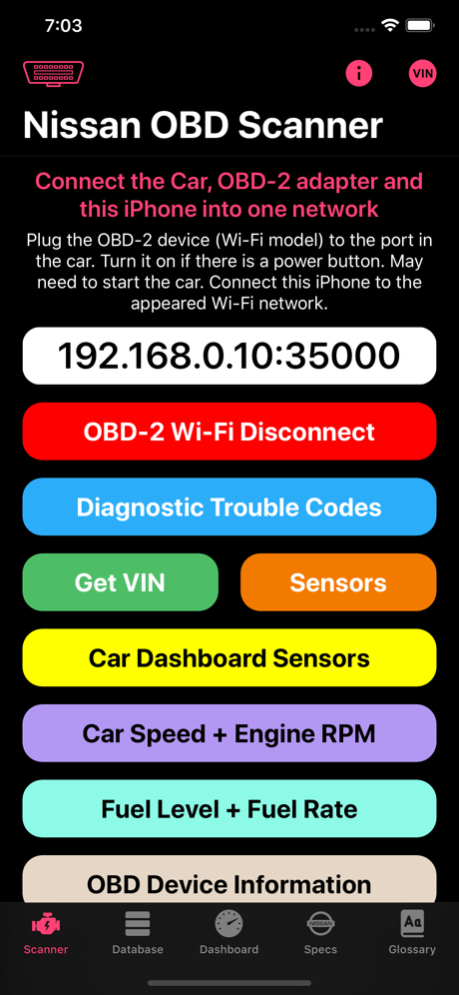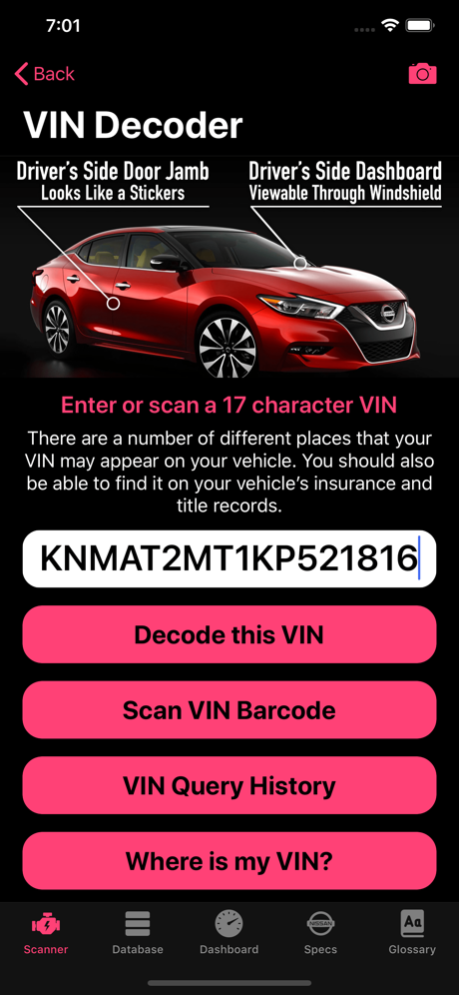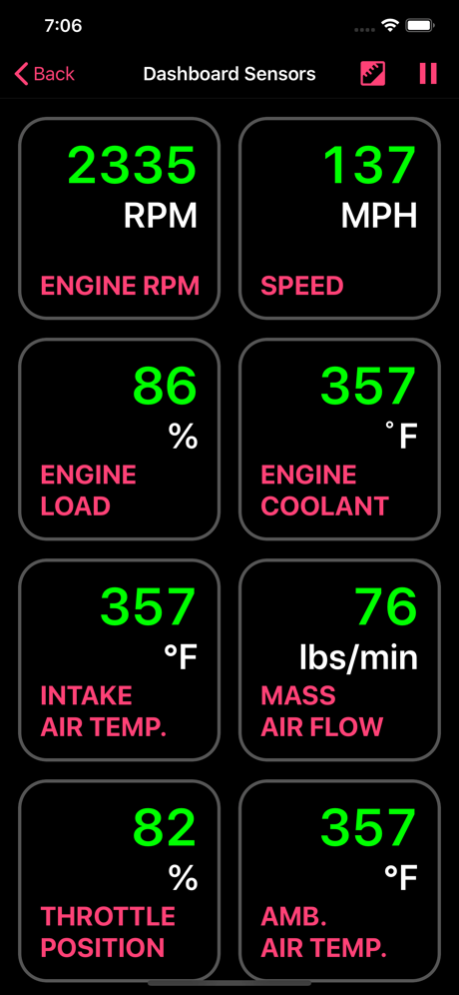OBD for Nissan
Continue to app
Paid Version
Publisher Description
OBSERVE THE PARAMETERS OF YOUR CAR IN REAL TIME, READ AND RESET ERRORS:
◆ Read and discard errors. The app includes an extensive database of detailed error transcripts!
◆ The app supports all cars compatible with the OBD2 standard.
◆ Watch all sensors on one screen.
BIG DATABASE:
◆ 50,000+ Diagnostic Trouble Codes and Info
◆ 300+ Dashboars Warning Lights and Symbols
◆ 300+ Automotive Terms
◆ Over 150+ Supported PIDs (depends on the car)
◆ Translation all texts into 100+ Languages
◆ Checks all types of errors in three groups (Confirmed, Pending, Permanent)
DETAIL DTC INFO:
◆ Trouble
◆ Technical notes
◆ Possible causes
◆ When is the code detected?
◆ Possible symptoms
◆ Description trouble
OPTIONS & FEATURES:
◆ Read & clear DTC & your Check Engine Light (MIL)
◆ Real-time dashboard display with customizable gauges
◆ Display battery voltage
◆ Displays vehicle information including VIN
◆ Favorites, Search, Filters
◆ Imperial & Metric Units
◆ Sort & Random Symbols
◆ Copy, Share, Send Text
◆ Translation into 100+ Languages
◆ Cars Terminology Widget Today
◆ 3D Touch Home Screen Icon
◆ iCloud Sync
VIN DECODER:
◆ Get car VIN through OBD-2
◆ Enter the 17-characters VIN
◆ Scan VIN barcode with Camera
◆ Full Detailed Info about Car
◆ Personal VIN Query History
◆ iCloud Query History Sync
◆ Save & Delete VIN
PLEASE NOTE!
◆ The list of displayed parameters is different for each car & is 100% dependent not on the app, but on the vehicle control unit.
◆ The current version of the app only supports OBD2 Wi-Fi adapters based on the ELM327 chip.
ATTENTION "BAD" ADAPTERS!
◆ Some adapters, often made in China, do not connect to a smartphone or to a car. This mainly happens with the ELM327 CHEAP Adapters version 2.1
◆ We recommend the purchase of original ELM327 adapters or the purchase of branded adapters not cheaper than $20.
NiSSAN TECH SPECS:
◆ 85 Models
◆ 303 Generations
◆ 1243 Modifications
◆ 1000+ Photos of All Nissan Cars
◆ 60 Tech Specs for Each Modification
◆ Siri Shortcuts / Suggestions
◆ Spotlight Search Models
OPTIMIZED FOR:
◆ iOS 10-13
◆ iPhone X, Xs, Xr, Xs Max
◆ Support Taptic Engine
TECH SPECS FOR 24 NISSAN MODELS IN PRODUCTION:
◆ Altima, Armada, GT-R, Juke, Kicks, Leaf, Maxima, Micra, Murano, Navara, Note, NV200, Pathfinder, Patrol, Pulsar, Qashqai, Rogue, Rogue Sport, Sentra, Sylphy, Titan, Versa, X-Trail, 370Z
TECH SPECS FOR 61 DISCONTINUED NISSAN MODELS:
◆ 100 NX, 180 SX, 200 SX, 240SX, 280 Zx,zxt, 300 ZX, 350Z, AD, Almera, Avenir, Bassara, Bluebird, Cedric, Cefiro, Cherry, Cima, Crew, Cube, Datsun, Elgrand, Expert, Fairlady, Figaro, Frontier, Fuga, Gloria, King Cab, Lafesta, Langley, Largo, Laurel, Leopard, Liberty, Lucino, March, Mistral, Moco, NP 300 Pick up, Pick UP, Prairie, Presage, Presea, President, Primera, Quest, R Nessa, Rasheen, Safari, Serena, Silvia, Skyline, Stagea, Stanza, Sunny, Teana, Terrano, Tiida, Tino, Vanette, Wingroad, X-Terra
GENERAL INFORMATION:
◆ Brand, Model, Generation, Engine / modification, Production start-end, Coupe type, Num. of Doors, Seats
FUEL ECONOMY (CONSUMPTION):
◆ Fuel consumption/economy - urban, extra urban, combined, Fuel Type, Drag coefficient, Fuel tank volume, Emission standard, CO2 emissions
PERFORMANCE:
◆ Power, Max power in, Maximum speed, Acceleration from 0 to 100 km/h, Torque
ENGINE:
◆ Engine position, Engine displacement, Engine oil capacity, Fuel System, Aspiration/Turbine, Position of cylinders, Number of cylinders, Number of valves per cylinder, Compression ratio, Piston Stroke, Cylinder Bore
TRANSMISSION:
◆ Wheel Drive, Number of Gears (automatic transmission)
CHASSIS:
◆ Length, Width, Width including mirrors, Height, Wheelbase, Front track, Rear (Back) track, Ride height, Minimum volume / Maximum amount of Luggage (trunk), Front suspension, Rear suspension, Max Weight, Kerb Weight, Front brakes, Rear brakes, ABS, Steering type, Power steering, Max. roof load
TYRES / WHEELS:
◆ Tire size, Wheel rims size
--
SUPPORT AND FEEDBACK: mobile.auto.apps@gmail.com
About OBD for Nissan
OBD for Nissan is a paid app for iOS published in the System Maintenance list of apps, part of System Utilities.
The company that develops OBD for Nissan is Yerzhan Tleuov. The latest version released by its developer is 1.0.
To install OBD for Nissan on your iOS device, just click the green Continue To App button above to start the installation process. The app is listed on our website since 2024-04-19 and was downloaded 8 times. We have already checked if the download link is safe, however for your own protection we recommend that you scan the downloaded app with your antivirus. Your antivirus may detect the OBD for Nissan as malware if the download link is broken.
How to install OBD for Nissan on your iOS device:
- Click on the Continue To App button on our website. This will redirect you to the App Store.
- Once the OBD for Nissan is shown in the iTunes listing of your iOS device, you can start its download and installation. Tap on the GET button to the right of the app to start downloading it.
- If you are not logged-in the iOS appstore app, you'll be prompted for your your Apple ID and/or password.
- After OBD for Nissan is downloaded, you'll see an INSTALL button to the right. Tap on it to start the actual installation of the iOS app.
- Once installation is finished you can tap on the OPEN button to start it. Its icon will also be added to your device home screen.